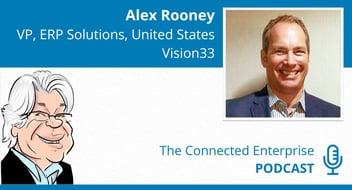Vision33's Gerald Murphy on Conducting Effective Remote Meetings: Work From Home:
Subscribe to us on iTunes
Full Transcript
Carl Lewis: Welcome to the Connected Enterprise Podcast. I’m Carl Lewis, your host from Vision33, and my guest is Gerald Murphy, Vice President of Vision33's Service Excellence Group. Gerald, welcome to the podcast! Please tell us about your role at Vision33 and Service Excellence.
Gerald Murphy: Thank you for having me. Service Excellence is part of our strategy, which is that Vision33 wants customers’ experiences to be unrivaled in our industry. Service Excellence facilitates certain things within our organization. One, we deliver very specialized services, and our specialized professionals do work for our customers globally. Two, we focus on continuously improving and sharing best practices to ensure our delivery is consistent for customers. This topic is timely because we've worked hard to be consistent in our engagements and customer experience even during this pandemic. Working remotely really applies.
Carl Lewis: Many of our listeners are struggling with this new remote working concept. I saw a memo you wrote to remind people of best practices. Many people find themselves working from home for maybe the first time in their careers – what advice do you have for creating a good experience?
Gerald Murphy: At Vision33, a large percentage of our employees work from home all the time. Some of us do it remotely, but not all the time – except now! Here’s what I recommend. First, create a routine and stick to it. Be consistent. We always hear about that, but you need to set regular working hours and personal time, like exercise or time with family.
Gerald Murphy: A routine starts in the morning. For people working from home for the first time, get up when you usually would and get dressed to go to work. I usually wear a suit, so I'm still getting dressed in my professional gear. But the main thing is to keep a balance. It's easy for your work-life balance to get out of whack when you do something different.
Gerald Murphy: You also need a dedicated workspace. That gives you a feeling you're going to work, which improves productivity. But now, considering how many people are working remotely, you might be in an area with other people, whether it's your partner, roommates, siblings, children, parents, etc. – and our furry compadres! It might seem like a good plan to sit on the couch with your laptop, but it’s not. Define a workspace that allows you to physically and mentally separate yourself from the rest of your home.
Gerald Murphy: Sometimes you’ll be lucky and have a room where you can close the door, which is best, but sometimes you can't. Just carve out an area. A table in your bedroom is better than the dining room or kitchen table with everyone else, but this is tough with so many people around. When you find a space, make it a work area by having your computer, internet access, keyboard, monitors, etc. Make it as close to how you regularly work as you can. Vision33 has standardized a lot of our technologies so we can take them home.
Gerald Murphy: And don’t forget your headset. If you work in an ‘open concept’ office, you probably use a headset. Take it home with you and use it to zone in for conversations, meetings, etc. It will also help others in your home because they won’t have to hear all that.
Gerald Murphy: Consider the physical aspect of the workspace. You’ll spend a lot of time there, so you want to be comfortable. If something bothers you a little on the first day, I guarantee it will feel more uncomfortable every day. Get a comfortable chair. Have enough space to put everything you need to be productive. Lighting and heat, for example, seem like small things, but having a comfortable environment is necessary.
Gerald Murphy: You’ll be working from home for the foreseeable future, and you’re likely not alone. Set expectations or ground rules with others in your house. They need to know when they can engage with you or when you're on a call and can’t be disturbed. Another part is taking breaks. That's something I have to remind myself to do. You start interesting work and suddenly you've spent three hours sitting in the same place. Create breaks for yourself and honor them. Get up and walk around, stretch, leave your workspace, etc.
Gerald Murphy: Set up meetings to stay connected with your colleagues, management, and direct employees. One of the biggest challenges of working from home is not being in an office setting where you can interact with others easily. Working from home has a different structure.
Gerald Murphy: Put meetings in your calendar. Schedule virtual coffee with the colleagues you’d see at the office. You must stay connected! It will improve your mental health and happiness. Video is a great communication tool because it brings your conversation closer and prevents a faceless voice. You can see your friends, colleagues, and customers, which keeps those relationships strong.
Gerald Murphy: Also, please reach out for help if you need it. Most organizations have an IT group or designated people to help you set up your technology. If this is the first time you’ve worked from home and you're not sure how to make everything function like it would at the office, ask for help.
Gerald Murphy: We know this is stressful. It's a behavior change. There are a lot of things going on in the world. Don't be afraid to talk to your manager if you're finding this difficult. Companies can find an expert for you to talk to about the challenges we're facing.
Carl Lewis: That's good stuff, Gerald. Don't forget to think about a virtual happy hour!
Gerald Murphy: Yes – just maybe not every day.
Carl Lewis: You mentioned technology from the hardware perspective. Working remotely requires some software. What are some decisions Vision33 made that make it easier to facilitate working remotely?
Gerald Murphy: Technology to work from home is essential; you need the right applications and software, and the ability to access it. We're very fortunate we live in a time where access to technology is so readily available. Years ago, we didn't have the same capabilities. We chose several common applications and software to facilitate working remotely – either via mobile or from home. We were early adopters of cloud applications, so, for example, when Office 365 came out, we hopped on early.
Gerald Murphy: We utilize Microsoft Teams for online meetings, voice and video, sharing presentation material, and instant messaging. Everyone has access to it. We also use SharePoint, OneNote, and Microsoft productivity tools like Word, PowerPoint, and Excel to collaborate in documents as a group. We use SaaS or cloud business applications or a VPN to run our actual business. We can access SAP Business One from anywhere. The products we sell are accessible remotely. We also use other SaaS products or applications like SmartSheet to manage our projects and portfolio of work for customers.
Gerald Murphy: And they're all available through web browsers or as mobile apps. No matter where you are. Also, Yammer. We use Yammer as a standard part of our corporate communication strategy. We have dozens of Yammer groups on a huge range of topics, which are even more important when we're interacting remotely. One employee started a chat asking other employees to share their work-from-home spaces. It was fun to see how people have embraced and been creative about their space so they can be comfortable to work. There were two examples I saw that rival NASA's operations! We have very technology-focused people in our company.
Carl Lewis: Most folks don't want to steal mine because I have lighting and recording microphones and television and three screens. It's a technology zoo.
Gerald Murphy: But it makes you productive and takes advantage of the technologies you need to do your work. There are a lot of other things we've done from a software perspective to support from home. But those are the main ones.
Carl Lewis: A lot of this comes down to conducting meetings, right? Virtually instead of face to face. In your work and mine, being remote hasn't been strange. But this is many people’s first experience. What are some elements of an effective remote meeting?
Gerald Murphy: Preparation is critical for any meeting, but remote meetings require additional preparation. If you're the chair or meeting organizer, plan ahead. If you aren’t experienced at running remote meetings, test your technology before the meeting. Arrive a few minutes early to address issues if everything’s not working. Set a meeting objective and agenda beforehand and include it in the invitation. Everyone wants to know why they’re invited and what they’re participating in.
Gerald Murphy: If you can, send materials before the meeting so people can review them. This leads to a more fluid discussion. And if there’s a problem and they already have the materials, you can still have your meeting. And now that everyone's remote, we need to be conscious of timing, especially with people from other time zones. No one is together in the room anymore. Only invite people who need to be there. Focus on absolutely necessary attendees so you can be short and effective.
Gerald Murphy: Always schedule the appropriate time for remote meetings. It can take longer to accomplish things that would generally happen quickly face to face, so add extra time. Carl, I think those are the main things if you're looking for a productive meeting.
Carl Lewis: The basics don’t seem to change, whether it's in person or online. But technology can sometimes add a measure of coldness; remote meetings just aren’t as warm as person-to-person meetings, especially if you're not used to being yourself with a camera on you. How does an organizer give it that, “We're all in this together, we’re a business family, water cooler experiences, and the like”? Everyone getting a cup of coffee before the meeting. How do you replicate that?
Gerald Murphy: You want every meeting to be open, comfortable, and engaging. You must set that environment. In online meetings, I recommend allowing people to have a light discussion as they're joining, just like you'd do in the office. Say people got coffee beforehand, and they’re chatting as they enter the conference room. Add extra time in your planning so participants can still do that. People want that initial chitchat even more because a lot of unprecedented stuff is happening.
Gerald Murphy: It also warms people up for discussion. We mentioned video; make sure everyone has video and audio capability. To get the best meeting, you need to see each other. Eighty percent of communication is visual cues.
Gerald Murphy: Another part of working from home is how easy it is to be distracted – and distract others – with the additional noise from our environments. There are probably other people in your home when you’re in a meeting, so ask that everyone mute their speaker until it's time for them to talk. Because Fido is cute, of course, but his barking takes away from the effectiveness. After people are set up and done chatting, say, “Everybody go on mute. We're ready to start.”
Carl Lewis: I was in a meeting with six people, and I inadvertently raised my coffee cup. Everyone noticed it was a Mickey Mouse cup. I collect Disney things because I've been to Disneyland with my grandsons about 40 times. Everyone wanted to see my coffee cup, and it added to the experience that we’re all in this together. But while that's great, an organizer has to take charge and lead everyone. I agree that it’s great to invite only people who need to be there, but inevitably other people will sneak in, and it will be harder to wrangle them. What advice do you have on stuff like that?
Gerald Murphy: So, as I said, let them have the chitchat, but then call the meeting to order. Confirm everyone can hear you and see the materials you're presenting. Maybe do a roll call by walking around and letting everyone see who’s there. Then introduce the meeting, discuss the objectives and agenda, confirm the meeting length, and ask if there are questions.
Gerald Murphy: Make sure everyone understands why they're there. My calendar is becoming full of small meetings, and a colleague said he feels like he’s living in the movie Groundhog Day where every day repeats endlessly. Everyone wants to know why they’re there, what the meeting's about, and when it's supposed to end. Also, pause occasionally to have people confirm they understand everything.
Gerald Murphy: You can call on individuals who aren't engaging like you want. And keep others from hijacking the conversation. I’ve taken over this meeting, Carl, but we expected that! In a larger meeting, don't let people take the conversation off on a tangent. Tactfully move the dialogue back to the topic. One trademark for me in meetings is that I finish on time. If I set an end time, that’s when we’ll end.
Gerald Murphy: When a meeting runs over, its effectiveness decreases exponentially. People disengage, and it's much easier to leave a remote meeting. Press a button, and they're gone. As you end the meeting, confirm the date/time of the next meeting if it’s reoccurring. Thank everybody for their participation and ask for questions one more time. Then document some notes of formal actions and decisions made in the meeting.
Gerald Murphy: When we're in the office, we leave together, replaying the meeting, nodding at each other, etc. But that doesn’t happen when working from home, so send everyone the meeting notes to confirm that’s what they got out of the meeting, too.
Carl Lewis: In these podcasts, my goal is to speak 20% of the time while you speak 80%. That's not my natural character, so I have to control myself. But as a meeting organizer, it’s necessary to avoid taking over meetings! One last question today, Gerald. Say you're not the organizer. What are your responsibilities as an attendee in meetings? What do you do to make value for everyone in attendance, not just yourself?
Gerald Murphy: This is probably one of the biggest challenges with every meeting, in person and remotely. As a participant, you have to do your part. People prepared, we’re organized, everyone is here – now you must participate. Engage with other attendees, but don't dominate the conversations. We all know those people! Everyone’s ideas need to get on the table.
Gerald Murphy: Be on time. End on time. As an attendee, you can make those things possible for the organizer by testing your equipment before the meeting. You and I are doing this remotely, and I made sure you could hear me clearly. Lastly, stay focused on the meeting.
Gerald Murphy: It's easy to be distracted during a remote meeting, so do whatever you need to give your full attention. I always have the other person's cameras up, turn off other things, close the door, warn people in my house that I’m in a meeting. I tell people to close their other applications. Some people love to peek at their email, and in remote meetings, it's difficult to have people not do that.
Gerald Murphy: So again, as a participant, focus on the meeting, be there on time, and participate but don't dominate the conversation. Even though we’re working from home, we want the most productive and effective experience possible.
Carl Lewis: That's great advice. I have a reputation as being someone they can count on to talk in meetings. Maybe too much!
Carl Lewis: Gerald, this has been great. I know people will appreciate this conversation. My goal is to finish in 20 to 30 minutes, and we’re right there. Thank you for joining me, and we'll see you again soon. Until next time, everyone please stay connected.