Vision33 Demonstrates Strategic HCM Expertise Across SAP Business Suite
NewsroomVision33, a leading SAP Gold Partner, highlights the growth and strategic impact of its HCM...
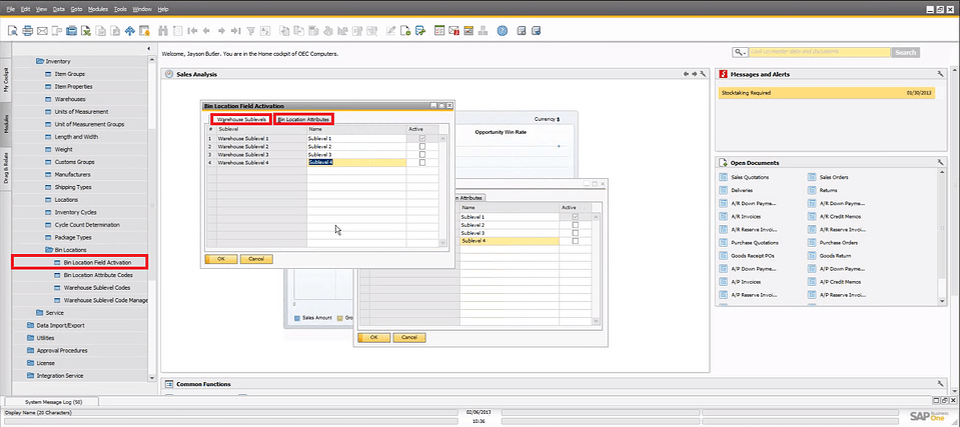
June 07, 2013
Blog > SAP Business One 9.0: Bin Locations
Part 3 of the Top 5 New Features in SAP Business One 9.0 (Part 1, Part 2) as selected by the Vision33 TOTAL CARE Team covers Bin Locations. The Bin Locations feature allows you to manage your inventory down to the "wing," "section," and "shelf" level of your warehouse. Having the ability to break down and manage your inventory in such a way allows for greater inventory control, organization and accuracy. You are able to assign bins in your warehouses with their own organizational scheme; complementing your businesses unique structure.
The following series of screen captures from the Vision33 TOTAL CARE Weekly Web Chat with Carl Lewis guides you through the setup of key functional areas of Bin Locations in SAP Business One 9.0. Watch the full webinar for more detailed uses of Bin Locations such as inventory transfers, inventory replenishment, bin location reports, sales orders and inventory picking.
Administration -> Setup -> Inventory -> Bin Locations -> Bin Location Field Activation
Bin Location Field Activation enables Warehouse Sublevels and Bin Location Attributes that you have defined within your warehouse. These sublevels and attributes are fully customizable to fit the overall scheme of your warehouses.
Warehouse Sublevels are different sublevels within a warehouse (isles, sections, floors, etc.) and are the smaller units of space in a warehouse. In any given warehouse you can identify the “wing,” “section,” and “shelf” sublevels, with the “shelf” being the smallest unit in the warehouse, which is also the actual bin location. You can define up to 4 warehouse sublevels.
Bin Location Attributes gives you the option to identify the attributes of the bin in which you will be storing your inventory. Examples include: refrigerated bin, dry goods bin, bins that require certain temperature ranges, maximum/minimum height, length and width of a bin. SAP Business One 9.0 allows you to define up to 10 bin location attributes.
Administration -> Setup ->Inventory ->Bin Locations ->Bin Location Attribute Codes.
Bin Location Attribute Codes allow you assign codes based to the attributes you have assigned for each bin location in your warehouse. For example, if you have a bin in your warehouse where inventory is stored that requires a temperature range of 70-80 degree F, you can assign a code for that specific temperature attribute (i.e. 7080), which in turn, makes assigning additional bins much easier that require the same temperature range.
Administration -> Setup ->Inventory ->Bin Locations ->Warehouse Sublevel Codes.
Much like Bin Location Attribute Codes, Warehouse Sublevel Codes act in the same way. Each sublevel in your warehouse requires a unique code they can be easily identified. The Warehouse Sublevel Codes contain the bin locations for your inventory within a warehouse.
Administration -> Setup ->Inventory ->Bin Locations ->Warehouse Sublevel Code Management
Warehouse Sublevel Code Management is the area in SAP Business One 9.0 where you generate your warehouse sublevel codes which can then be viewed in the Warehouse Sublevel Codes window. You can have Business One automatically generate codes for you or you can create your own based on the scheme your warehouse is structured around.
Inventory -> Bin Locations -> Bin Location Master Data
Bin Location Master Data is where you identify the finer details of each individual bin. Some customizable properties include: setting the bin as inactive, identify a bin as a receiving bin, set the max quantity of inventory allowed in a bin, implementing item, batch and transaction restrictions. From the Master Data window you are also able to manage the overall location of the bin and modify the bin location codes.
SAP has introduced a more robust yet easy-to-use process in Business One 9.0 for managing your warehouse inventory with the introduction of Bin Locations. This feature impacts all functional areas of Business One 9.0 creating a more streamlined solution for your small to midsized business. Be sure to watch the webinar below for a hands-on experience of the feature in action as demonstrated by Carl Lewis of the Vision33 TOTAL CARE Team.
Watch Weekly Web Chat with Vision33 TOTAL CARE General Manager, Carl Lewis: Bin Locations in the latest video from Vision33.
Subscribe to our newsletter to receive our latest blog posts, case studies and ERP news delivered straight to your inbox.
Vision33, a leading SAP Gold Partner, highlights the growth and strategic impact of its HCM...
The Tile Shoppe trusted Vision33 because of Vision33’s dozens of successful Shopify-to-Saltbox...
With Vision33's Customer Portal, FortPro’s salespeople can focus on higher-value tasks like...
Recieve our latest blog posts, case studies, and ERP news
delivered straight to your inbox.