Renew Your Commitment to SAP Business One With the Latest Release and Trusted Support
SAP Business OneRenew your commitment to SAP Business One with the latest release and trusted support. Discover the...
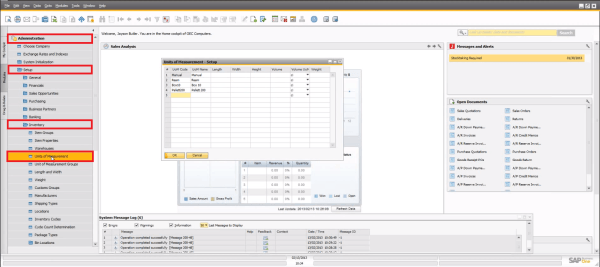
June 21, 2013
Blog > SAP Business One 9.0: Multiple Units of Measurement & Pricing
So far in the Top 5 Best New Features in SAP Business One 9.0 the Vision33 TOTAL CARE Team has selected Advanced GL Determination, Inventory Counting and Bin Locations as key features to keep an eye out for in the upcoming release. In continuing with the list, the Vision33 TOTAL CARE Team has selected Multiple Units of Measurement (UoM) and Pricing as the fourth feature in the Top 5 Best New Features in SAP Business One 9.0. Multiple UoM grants the ability to assign unlimited global and product specific UoM which provides a high degree of operational flexibility for small businesses who buy, sell, ship and receive products on a global scale. In conjunction with assigning Multiple UoM to products, SAP Business One 9.0 allows you to assign specific pricing conventions based on the UoM, such as Group Discounts.
The following series of screen captures for the Vision33 TOTAL CARE Weekly Web Chat with Carl Lewis guides you through key features in SAP Business One 9.0 where Multiple UoM has the greatest impact. Watch the full webinar for more a detailed example of Multiple UoM showcasing Gross Profit Analysis, Price Reporting and Group Discount Reporting capabilities.
SAP Business One 9.0 is equipped with an unlimited number of global and product-specific UoMs such as Length, Width, Height, Volume, Volume Unit of Measurement and Weight which you can assign to a specific UoM Code and Name.
Administration -> Setup -> Inventory -> Unit of Measurement Groups
UoM Groups are setup for products that can be bought, sold, shipped or received in multiple UoMs. Essentially, it’s all of the measurements defined within the group for a base product. All of this is done within the Group Definition for the base product by assigning Alt. UoMs for that product. For example, the if the base product is a Ream of printer paper (500 sheets by 8 1/2x 11), you can build off of this base measurement and create an Alt. UoM “Box of 10” which is 10 Reams or “a Pallet of 200” which would be a pallet of 200 Reams - This is an example of 3 different units of measure for one base product.
The Item Master data is one of the main areas where all of the information regarding products in a particular Item UoM Group will be found. Use the Link to UoM option to link an item to a particular UoM Group as defined in Group Definition – Setup.
Some new features include:
Inventory -> Price Lists -> Special Prices -> Discount Groups
There have been many pricing changes in SAP Business One 9.0, but one of the most notable changes is the ability to setup Discount Groups. This can be done for a specific customer or group of customers based on Item Groups, particular Item Properties, Manufacturers and Items.
SAP Business One 9.0 provides an exceptional platform that connects all aspects of your business in one easy-to-use platform. Having the ability to assign Multiple Units of Measure to your products provides greater flexibility when buying, selling, shipping or receiving products from all over the world. Be sure to watch the webinar below for a hands-on experience using Multiple Units of Measure.
Subscribe to our newsletter to receive our latest blog posts, case studies and ERP news delivered straight to your inbox.
Renew your commitment to SAP Business One with the latest release and trusted support. Discover the...
Omori North America uses SAP Business One to streamline its distribution processes and increase...
You don’t switch business systems every day, so it’s critical to separate fact from fiction when...
Recieve our latest blog posts, case studies, and ERP news
delivered straight to your inbox.