Get Ahead of Supply Chain Challenges With Cloud ERP
SAP Business OneCloud ERP offers a solution to supply chain challenges by providing real-time visibility,...

April 13, 2022
Blog > Bin Location Setup in SAP Business One for Warehouse Efficiency
Inventory is one of the largest expenses for manufacturing companies, and balancing accurate inventory management with cost-effective production is crucial for customer satisfaction and retention.
SAP Business One offers best-practice functionality to help small and midsized enterprises (SMEs) meet their inventory and production management requirements. One feature, bin locations, enables users to set up a warehouse in zones to better manage inventory.
A bin location is the smallest unit of space in a warehouse where goods are stored. This diagram shows how bin locations subdivide the space for a company with two warehouses.
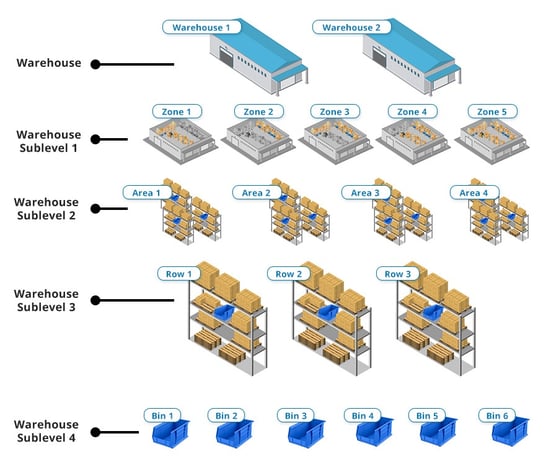
By coding your products' bin locations in SAP Business One with descriptive names like 1-ZONE2-AREA3-ROW1-BIN3, workers can locate products faster and easier in the warehouse.
There are several types of bin locations in SAP Business One. When used correctly, bin locations can speed up the process of receipts and issues of inventory in your warehouse.
Receiving bin locations are designated warehouse spaces where goods are inspected and temporarily stored. Once inspected, the goods are moved to storage bin locations.
To designate a bin location as a receiving bin location, select the Receiving Bin Location checkbox in the Bin Location Master Data window. SAP Business One can then automatically place incoming products in the receiving bin locations.
Storage bin locations are designated warehouse spaces for storing goods. To indicate a bin location is a storage bin location, users must leave the Receiving Bin Location checkbox in the Bin Location Master Data window unselected.
Default bin locations store incoming goods by default. SAP Business One lets you specify the default bin locations on three levels:
System bin locations are predefined by SAP Business One for each warehouse in which an SME has enabled the bin location function. The bin location code in SAP Business One follows the format <Warehouse Code><Bin Location Code Separator>SYSTEM-BIN-LOCATION.
The default setting for SAP Business One's bin location is the warehouse's default bin location. The system uses it for receiving and issuing goods automatically if it’s the only bin location in a warehouse. By default, SAP Business One will store items received from vendors or customers in the system bin location. Examples include if an item transfers from another warehouse or an SME receives a finished product from a factory.
SAP Business One offers best-practice functionality to help you meet your inventory and production management requirements.
Watch the video below to learn more about features like bin locations. See how a high-performance generator manufacturer focuses on innovation and growth by implementing a fully integrated solution.
Subscribe to our newsletter to receive our latest blog posts, case studies and ERP news delivered straight to your inbox.
Cloud ERP offers a solution to supply chain challenges by providing real-time visibility,...
[Updated] A cloud ERP solution benefits your business by overcoming inventory management...
[Updated] One integrated solution streamlines operations, whether you distribute soft goods, hard...
Recieve our latest blog posts, case studies, and ERP news
delivered straight to your inbox.