5 Reasons to Make SAP Business One Your ERP Solution
SAP Business OneHere are 5 reasons SAP Business One is the preferred cloud ERP solution for growing businesses—and...

July 14, 2014
Blog > SAP Business One Financial Basics Part 1: Module Overview
As an accountant, controller or CFO, maintaining strict control over your businesses financials is crucial to its success. Without a sound accounting and financial control systems, formulating your businesses future strategic and tactical direction would pose a challenge. With the help of enterprise resource planning (ERP) systems such as SAP Business One, businesses are equipped with the tools that support the accounting and financial processes across all areas of your business. From general ledger creation and automatic journal entry postings, to scenario based budgeting and customization financial reporting, SAP Business One has everything to ensure your books are always balanced.
In the SAP Business One Financial Basics series, Vision33 will provide insight into all of the major areas of SAP Business One's finance module, providing you will the information you need to better understand how the fully integrated ERP solution can improve your business' bottom line.
Chart of Accounts: Lists all of the company’s general ledger accounts and is the basis for reporting and posting activities.
Journal Entry: Manually records all of your accounting transactions as they occur and post them to the general ledger.
Posting Templates: Fixed templates that are designed for recurrent journal entries.
Exchange Rate Differences: Periodically recalculates the local currency (LC) and foreign currency (FC) balances according to the exchange rate on the day the differences are calculated.
Budget: Define budgets for accounts based on relevant scenarios. By creating a particular scenario you can determine whether or not the budget will balance for a project.
Cost Accounting: Identify and create a set of cost focal points, distribution rules, and generate expense and revenue analysis reports that measure the profitability of projects and business departments.
Financial Reports: Provides information and analysis on all financial activities in the areas of accounting, finance, comparative analysis, and budgeting.
To gain more insight as to how these functions can applied using real-life business scenarios and information on the other functions available in the financial module, watch Vision33 TOTAL Care Consultant, Mike Hodge in the, "SAP Business One Financial Series Basics Part 1," video below as he covers how these functions can be used by accounting and financial managers.
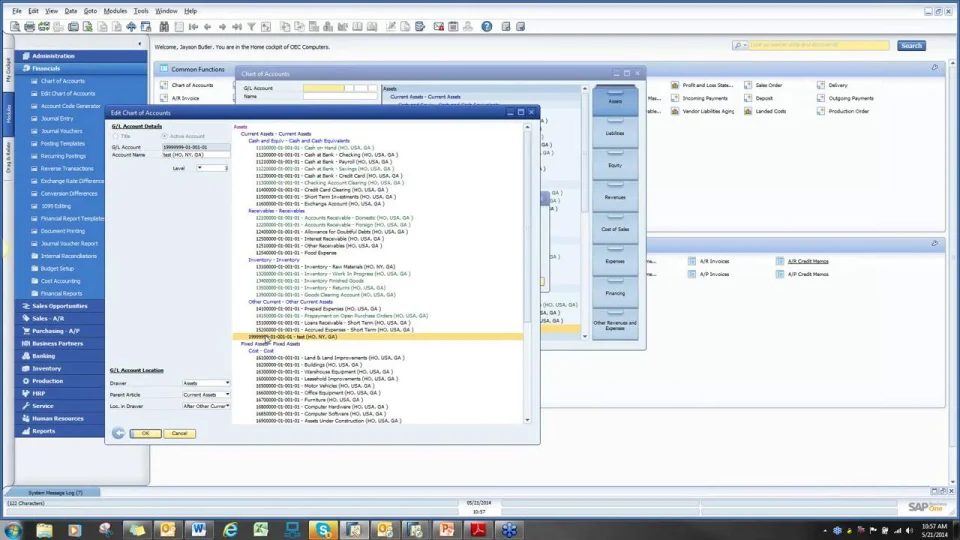
Subscribe to our newsletter to receive our latest blog posts, case studies and ERP news delivered straight to your inbox.
Here are 5 reasons SAP Business One is the preferred cloud ERP solution for growing businesses—and...
Separate fact from fiction with a trusted, multi-award-winning SAP Business One partner who has...
Renew your commitment to SAP Business One with the latest release and trusted support. Discover the...
Recieve our latest blog posts, case studies, and ERP news
delivered straight to your inbox.