H&S Building Supplies Simplified Its Sales Process With SAP Business One
SAP Business OneWatch the H&S Building Supplies success story to learn how SAP Business One’s all-in-one solution...
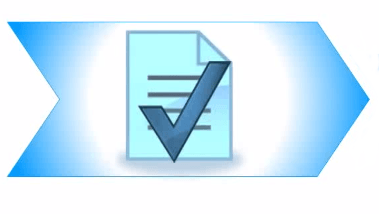
June 06, 2014
Blog > Basics of SAP Business One for Sales Pt.2: Sales Orders
The Sales Order (Sales -> A/R -> Sales Order) is the second part in the buying process and represents the point at which a customer or sales opportunity has agreed on all or some of the terms in the Sales Quotation. As described in the Basics of SAP Business One for Sales Pt.1: Sales Quotations, the purpose of a Sales Quotation is to gather information and to gauge a buyer’s interest in purchasing your products and services. A Sales Quotation is not a legal binding document and can be nullified at any point in time. A Sales Order on the other hand, represents a customers or prospects commitment to purchase your businesses products and services and can be a legally binding document where the buyer is liable for the goods and services ordered.
In order to submit a Sales Order in SAP Business One, you need three pieces of information: customer, item, and quantity. For inventory items, a price is automatically calculated depending on the quantity entered and discounts based on quantity ordered or time of purchase can be added if necessary. Once a Sales Order is added to the system those inventory items are reserved for that customer or prospect. You can easily see the status of inventory items by generating an Inventory Status report. Reserving inventory and having access to inventory status reports provides information for stockholding and ordering optimization and provides reassurance to customers that their orders can be filled. When submitting a service, the 3 pieces of information along with a description of the service and appropriate G/L Account assignment are required.
Like a Sales Quotation, the Sales Order window in SAP Business One also contains four tabs that display all of the information that you need on the customer. These tabs include: contents, logistics, accounting and attachments. Watch the video below, starting at 20:07, as Vision33 TOTAL Care General Manager, Carl Lewis demonstrates the various features of the Sales Order in a modern day business scenario.
Continue following the Basics of SAP Business One for Sales series, as the third installment will provide an overview of Delivery Documents and the role they play in the sales process with SAP Business One.
This resource is hosted in our Vision33 Resource Library. Gain free access to this resource by signing up. You will also have access to Vision33’s extensive enterprise technology library of training materials for SAP Business One. Inside you’ll find ERP tips and tricks, video demonstrations, product brochures, and many more enterprise technology resources. Select from ERP functional areas to expand your knowledge of specific solutions like SAP Business One as you grow your business. Signup today.
Subscribe to our newsletter to receive our latest blog posts, case studies and ERP news delivered straight to your inbox.
Watch the H&S Building Supplies success story to learn how SAP Business One’s all-in-one solution...
Explore the four SAP Business One Bill of Material (BOM) types—Production, Sales, Assembly, and...
Here are 5 reasons SAP Business One is the preferred cloud ERP solution for growing businesses—and...
Recieve our latest blog posts, case studies, and ERP news
delivered straight to your inbox.