Consolidate Hundreds of Entities in Minutes With Sage Intacct
Sage IntacctAn integrated financial management system like Sage Intacct automates the financial consolidation...
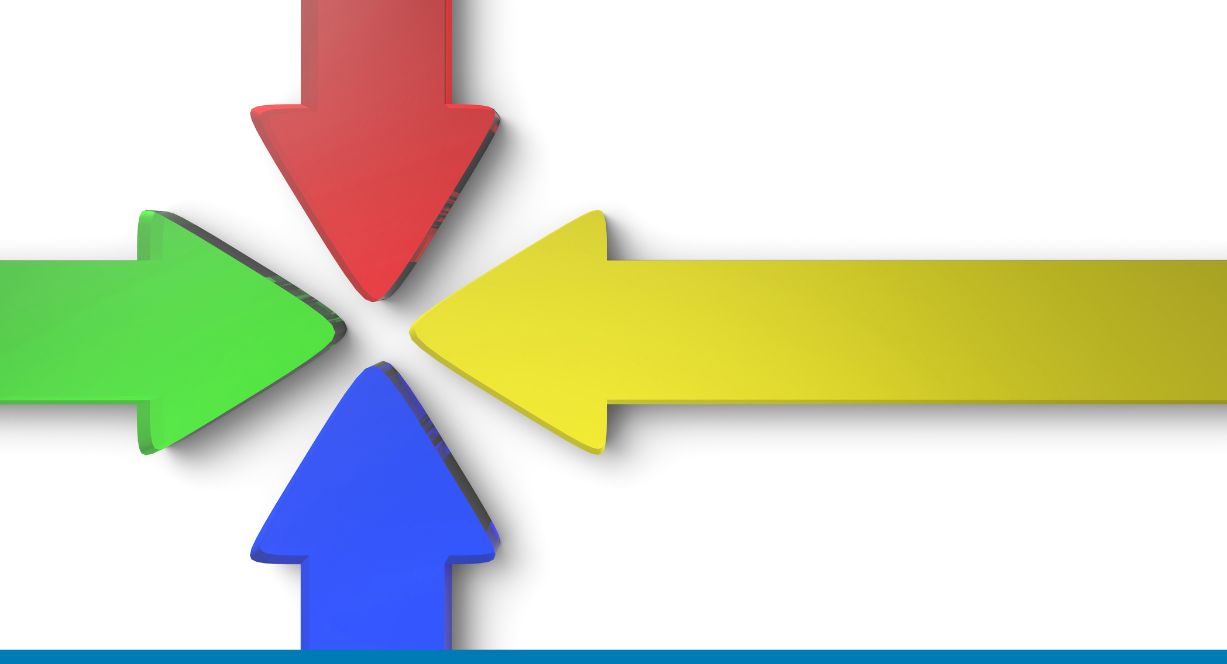
April 19, 2023
Blog > How to Consolidate Multiple Entities With a Click
Are your multi-entity consolidations fast and easy?
If you use QuickBooks, the answer is “no.”
Multi-entity organizations that rely on QuickBooks also rely on spreadsheets. And spreadsheets equal manual work, a lack of visibility, a dragged-out close, and expensive mistakes.
If you maintain the status quo with QuickBooks, your challenges will multiply as your organization establishes additional entities.
You need to compare entities quickly to make fast, data-driven decisions at a granular level. You need a robust, modern financial solution that takes the pain out of multi-entity management.
Enter Sage Intacct.
Intacct is the cloud-native solution that streamlines multi-entity management and can cut the close by up to 65%.
Let’s look at the difference between consolidating with QuickBooks and Intacct.
With QuickBooks, you must manually export reports from each file and combine them using Excel. That’s an eight-step—at least—process.
With Intacct, if your entities have a shared chart of accounts, here’s what you must do to consolidate them: Nothing. Entities automatically consolidate to a top-level entity.
And if your entities have different charts of accounts, choose “run consolidation” in Intacct, select a reporting period, and click “consolidate.”
Download the free datasheet below for a side-by-side comparison of consolidating multiple entities with QuickBooks and Intacct.
You’ll see how Intacct makes multi-entity consolidations fast and easy, gives you visibility throughout your entire organization, and allows you to operate in ways QuickBooks can’t.
Subscribe to our newsletter to receive our latest blog posts, case studies and ERP news delivered straight to your inbox.
An integrated financial management system like Sage Intacct automates the financial consolidation...
Your software is failing if it hinders progress and steals valuable time. Consider Sage Intacct, a...
Are you throwing money and manpower at a system that's holding you back? Discover the hidden costs...
Recieve our latest blog posts, case studies, and ERP news
delivered straight to your inbox.