6 Reasons Businesses Choose SAP Business One Over NetSuite
SAP Business OneIn this blog post, we discuss SAP Business One and NetSuite and the top 6 reasons businesses prefer...
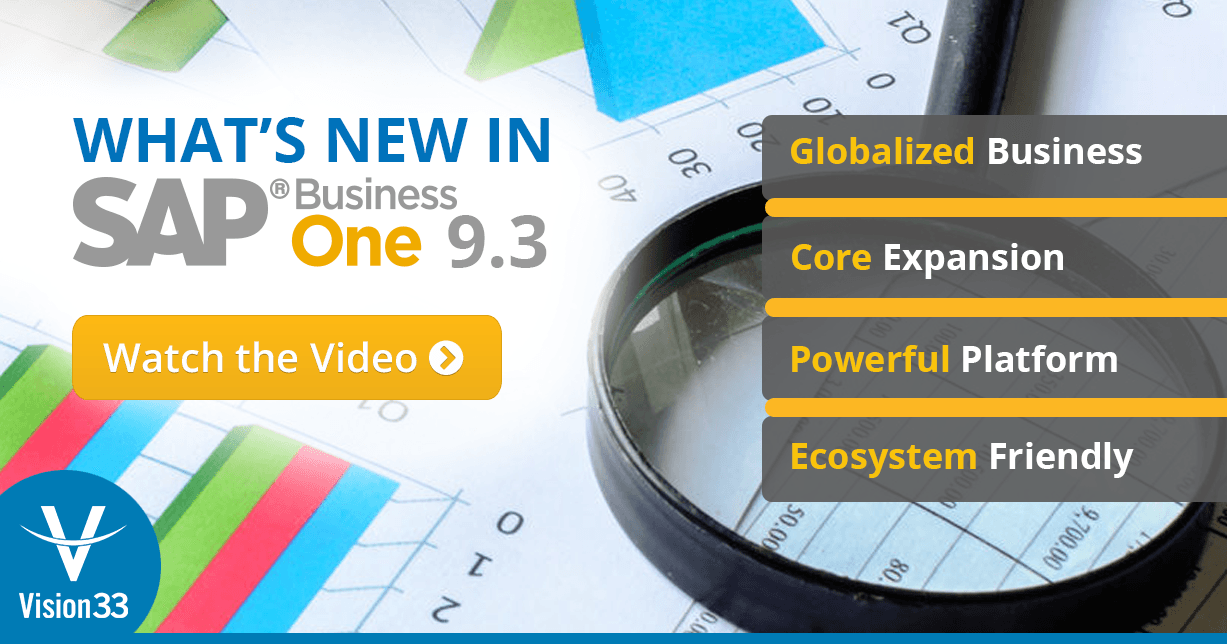
October 26, 2017
Blog > Return Materials Authorization (RMA): The Best of What’s New in SAP Business One 9.3 Part 2
If you haven’t already heard, the highly anticipated release of SAP Business One 9.3 is just around the corner, with general availability slated for later this year. To highlight the exciting new features and user-requested enhancements, Vision33’s own Chief SAP Business One Ambassador, Carl B. Lewis has been hosting a series of videos as part of the Vision33 TOTAL Care Wednesday Web Chat series.
For those of you who missed it, watch part one of the best of what’s new in SAP Business One 9.3. In the second video in the series, Lewis covered in detail Return Requests with more in-depth feature videos to follow.
A Note on the User Interface
Users concerned that updating to the latest version of SAP Business One 9.3 will replace the familiar interface they’re accustomed to will be happy to learn that there haven’t been any major changes. One notable difference though that will help to improve the user experience is CRM; it is now accessible from the main menu in addition to where users would typically expect to find these features throughout the application. This small change will now make it easier to access features such as business partner master data, activities, campaigns and more.
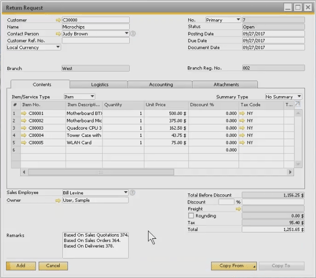
The focus of the video, however, was on the new feature within the sales A/R process, the Return Request. Many are familiar with Return Materials Authorization or (RMA), however for those who are not, it is essentially a business process that manages customer or vendor product returns. If you have ever returned something for a refund to an online retailer you might have been given a RMA number to include with the return package. In SAP Business One 9.3, the RMA business process is known as "Return Request," and is the process to manage customer or vendor product returns to your company. The form to the left is what the Return Request form looks like in SAP Business One 9.3.
Despite the diligence of small to midsized enterprises (SMEs), shipping orders mistakes or items damaged in transit happen from time to time. What businesses need is a process to manage the return of merchandise in such a scenario to ensure customer satisfaction. In SAP Business One 9.3, SAP have listened to user feedback and added the Return Request process; making the customer return procedure more easily tracked in the system.
With a Return Request, users can determine if the product needs to go back into the inventory or if it is damaged and needs subsequent actions to take place such as a repair. Ultimately, Return Request ensures greater efficiency and customer satisfaction because it ensures authorization of claims faster and ensures inventory accuracy as well.
Watch the Return Requests in SAP Business One 9.3 Highlight Video
To watch this video and to access many other useful SAP Business One resources, click below. The video provides real use cases and a quick walkthrough of the new feature available to users when SAP Business One 9.3 launches later this year.
Part 9: Project Management Revisited
Part 8: Pricing Enhancements for Discount Groups
Part 6: Microsoft Excel Entry of Serial Batch Numbers
Part 5: Advanced GL Determinations with User Defined Fields
Part 4: Authorizations, Personal Settings, Production Router
Part 3: Journal Entry Import from Microsoft Excel and Change Log Utilty
Subscribe to our newsletter to receive our latest blog posts, case studies and ERP news delivered straight to your inbox.
In this blog post, we discuss SAP Business One and NetSuite and the top 6 reasons businesses prefer...
SAP Business One Web Client is the foundation of the next generation of SAP Business One: smarter,...
Learn how a cloud ERP solution like SAP Business ByDesign can improve human resource management and...
Recieve our latest blog posts, case studies, and ERP news
delivered straight to your inbox.