SAP Business ByDesign vs. SAP Business One: Vision33 Compares Two ERP Giants
SAP Business OneChoosing the right ERP solution requires careful consideration. Explore SAP Business ByDesign...
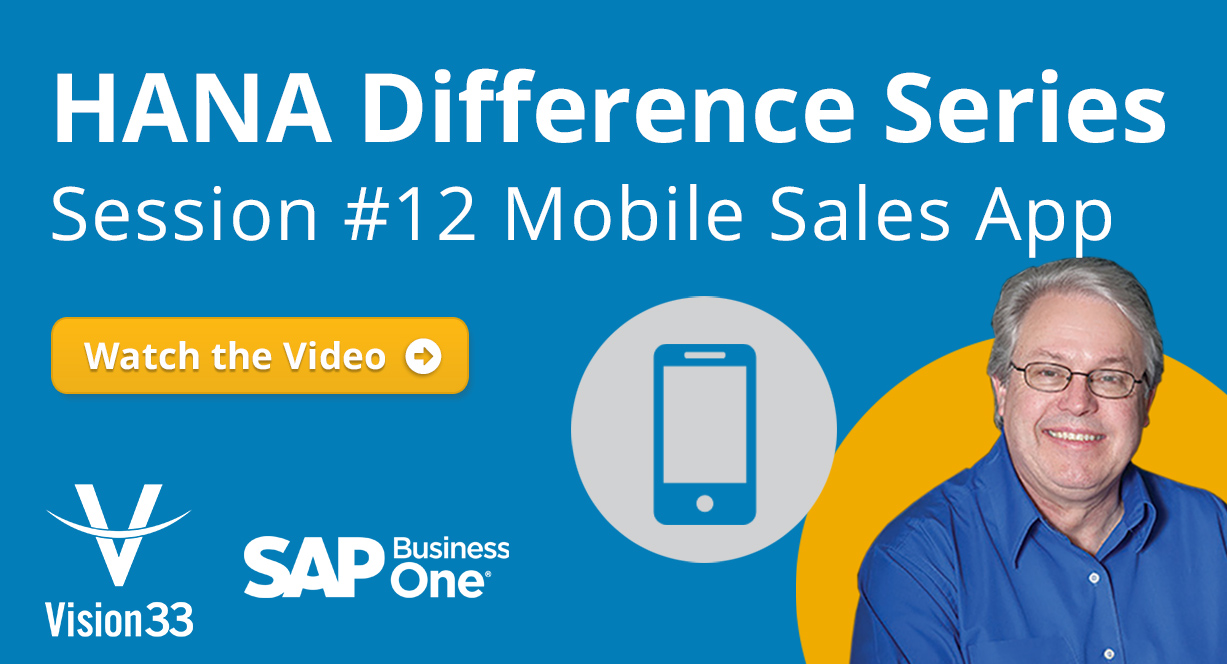
October 15, 2019
Blog > Mobile Sales App In-Depth: SAP HANA Difference Series 12
With the SAP Business One Sales mobile app, you can work with activities, view business contents, manage customer data, monitor sales opportunities, and do much more. Only available for SAP Business One, version for SAP HANA, this mobile solution presents SAP Business One users yet another compelling reason to deploy their SAP Business One solution on the SAP HANA server.
The SAP Business One Sales mobile app does not require an additional SAP Business One license to use and is available through software as a service (SaaS) subscription model.
After logging in, you’ll be able to see several icons representing the key features of the app:
Access and manage customer information including addresses, phone numbers, and contact details; view historical activities and special prices; create new customers and new activities; and contact or locate partners.
Monitor inventory levels and access detailed information about your products, including sales price, available quantity, product specifications, and pictures.
Create, view, update, and search for sales quotations and sales orders. In addition, you can create, update, view, and close activities related to sales documents.
Create, view, and search for sales opportunities; view, add and edit stages of sales opportunities.
View predefined KPIs and dashboards (sales analysis and recommendations) in normal and full-screen mode.
View, download, and upload attachments (photos) to customers, items, activities, sales opportunities, and sales documents. As you can see, there are a lot of features packed into this nifty app, but for now, we'll highlight just a few.
KPIs are useful because they provide a quick visual of valuable information at a glance like ‘Open Amount of Deliveries for Customers, and ‘Customer Receivables.’ In addition to these preconstructed KPIs, you can also create your own KPIs and publish them to the app so that your salespeople have access to the graphics that are most relevant to them.
Many of the KPIs are drill-down capable; reports like 'Potential Amount of My Open Opportunities by Stage' for instance.
Any Crystal report that you create in SAP Business One (that you make mobile available) can be published for use in the mobile applications for your team.
Reports like Credit Limit by Customer, Inventory Status, Monthly Sales Analysis, Service Call Backlog are useful for a salesperson out in the field without access to a computer. What's more, these reports are also running in real-time against the database to ensure that your employees have access to the most current information available.
The Customer feature in the SAP Business One Sales app also puts all the pertinent contact information that your salespeople need while on the road, contact details, account balance, credit limit used, and proposed reorder dates. You can also drill down into each contact to access even more information that you would find in the customer card in SAP Business One such as sales orders, history, and opportunities.
Salespeople will appreciate the activities feature in the SAP Business One Mobile Sales app. As a default, it displays activities that the salespeople need to do now. It allows you to make calls directly from the app as well.
For a video demonstration of the SAP Business One Sales mobile app, watch Vision33's recent Wednesday Web Chat hosted by Carl Lewis. Carl covers these features and more and how they can equip your salespeople with real-time data from SAP Business One for SAP HANA.
Check out additional sessions of our HANA Difference Series below!
Subscribe to our newsletter to receive our latest blog posts, case studies and ERP news delivered straight to your inbox.
Choosing the right ERP solution requires careful consideration. Explore SAP Business ByDesign...
View SAPA Investment Group’s success story to learn how implementing SAP Business ByDesign with...
Learn how SAP Business ByDesign solves production challenges and gives visibility into discrete...
Recieve our latest blog posts, case studies, and ERP news
delivered straight to your inbox.